Single Survey Technology
36 Dollar 360 changes the 360 game with SingleSurvey™ technology – making it easier and quicker for participants to assess multiple targets. 36 Dollar 360 streamlines the process by listing all targets (those receiving a report) for each question so they can be rated at the same time. Those providing feedback (raters) no longer need to sign in separately for every target they rate. All assessments can be completed in a single pass.
Mobile Survey
36 Dollar 360 offers the industry’s only 360 survey designed specifically for desktop and mobile. Whether you’re on the go in the field or sitting in your office, you get access to a survey powered for where you are.
easy to use dashboard
The project dashboard provides an at-a-glance overview of the progress for each 360 degree assessment project. Simply click into each project and follow the step-by-step instructions for setting up and managing each 360 degree assessment.
Easily Upload assessment participants
For smaller workforces, you can easily enter individual participants in the 360 degree assessment. For larger workforces, simply format your employee information into an Excel spreadsheet and use the one-click upload feature. The system automatically builds the rater relationships.
If you need to add or change raters, no problem - just click and drag them to the correct rater group, and the system takes care of the rest.
Customizable competency models
The 36 Dollar 360 has ten built-in, validated competency models designed to help develop and improve the workforce of almost any type of organization. For organizations with unique needs, it’s easy to enter your custom competency models and questions.
Not only can you create Likert scale-based questions, you can also add open-ended questions to encourage more descriptive feedback.
Complete information on compliance
You get a snapshot of compliance for each person so you can quickly see who has completed the assessment and who hasn’t. Conveniently send email reminders from the project dashboard to participants who haven't completed the assessment.
Once the assessment is complete, authorized employees can access and view reports that summarize results for each individual. Reports can be emailed to all participants with one click or downloaded to an administrator’s desktop for personalized distribution and feedback.